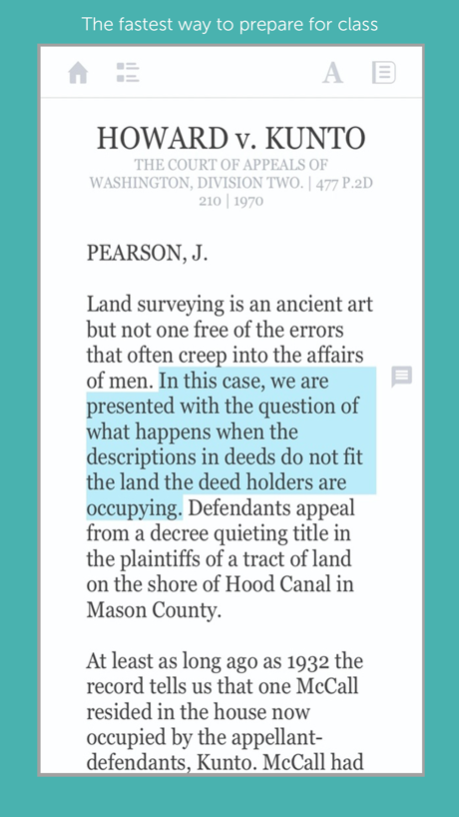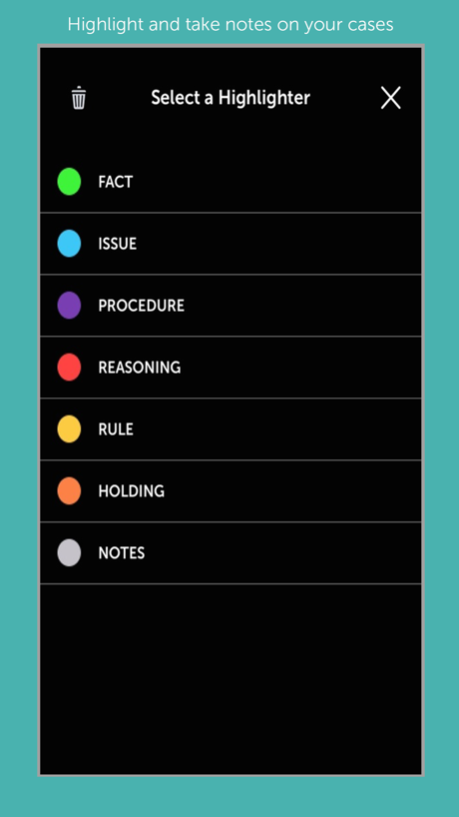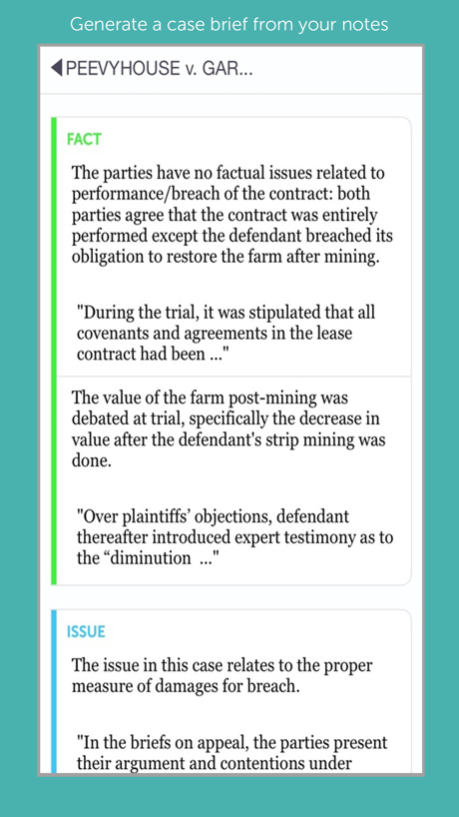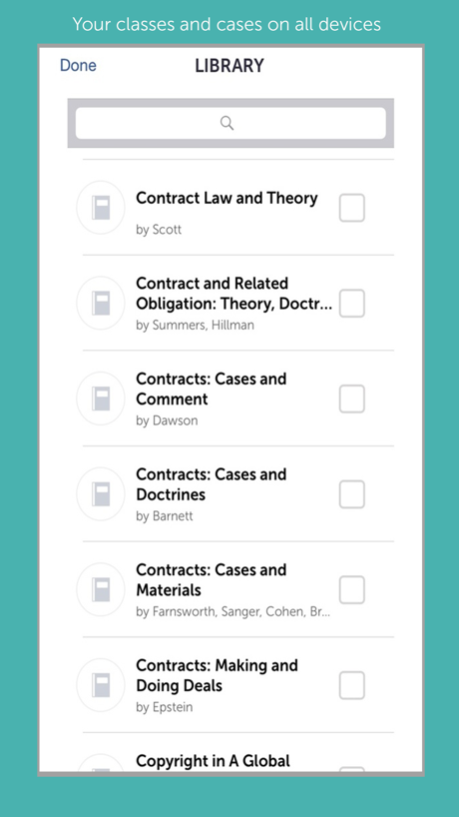LearnLEO - Law student study tool 1.1.2
Free Version
Publisher Description
Save hours every week by preparing for class with LearnLeo. Use all of your extra time to start outlining earlier in the semester, take practice exams, and get the grades you want.
With LearnLEO you can:
- Instantly access all of your class assignments
- Read and brief cases on the go without books and highlighters
- Generate briefs automatically with the click of a button
LearnLEO was designed by graduates from top law schools who know that the keys to success in law school are efficient studying and great organization. It has been used by thousands of students at the top 20 law schools and is now available to all law students in the US.
WHAT PEOPLE ARE SAYING:
“After using LearnLEO almost exclusively for my second semester I was able to transfer to Yale. I cannot overstate how essential LearnLEO was to my success.”
-Carl, Yale Law
“Thank you for this service! It makes studying so much more efficient!”
-Natasha, Penn Law
“Leo takes away the intimidation of big, fat casebooks, it’s easy to use, organize and integrate case materials.”
-Palash, Northwestern Law
“I tried LearnLeo last week as I live off campus and the books were very heavy - now I'm completely hooked!”
-Joanna, Michigan Law
“It was great to be able to pull the text from the cases directly into an outline. I did very well 1L year. . . . LearnLeo helped.”
-Chris, Michigan Law
Jul 22, 2016
Version 1.1.2
This app has been updated by Apple to display the Apple Watch app icon.
-Added an option to enter your Educator during registration
-Bug fixes
About LearnLEO - Law student study tool
LearnLEO - Law student study tool is a free app for iOS published in the Kids list of apps, part of Education.
The company that develops LearnLEO - Law student study tool is Powernotes LLC. The latest version released by its developer is 1.1.2.
To install LearnLEO - Law student study tool on your iOS device, just click the green Continue To App button above to start the installation process. The app is listed on our website since 2016-07-22 and was downloaded 7 times. We have already checked if the download link is safe, however for your own protection we recommend that you scan the downloaded app with your antivirus. Your antivirus may detect the LearnLEO - Law student study tool as malware if the download link is broken.
How to install LearnLEO - Law student study tool on your iOS device:
- Click on the Continue To App button on our website. This will redirect you to the App Store.
- Once the LearnLEO - Law student study tool is shown in the iTunes listing of your iOS device, you can start its download and installation. Tap on the GET button to the right of the app to start downloading it.
- If you are not logged-in the iOS appstore app, you'll be prompted for your your Apple ID and/or password.
- After LearnLEO - Law student study tool is downloaded, you'll see an INSTALL button to the right. Tap on it to start the actual installation of the iOS app.
- Once installation is finished you can tap on the OPEN button to start it. Its icon will also be added to your device home screen.